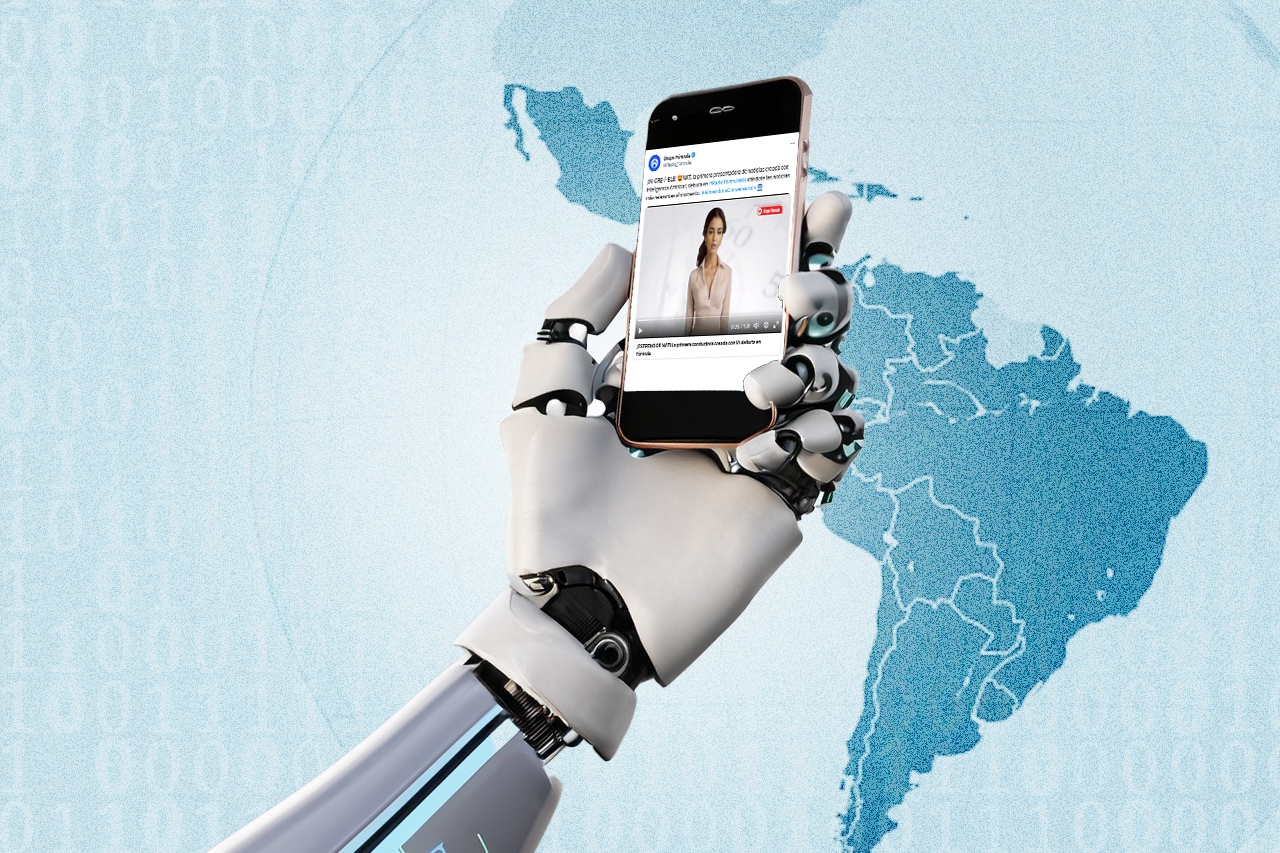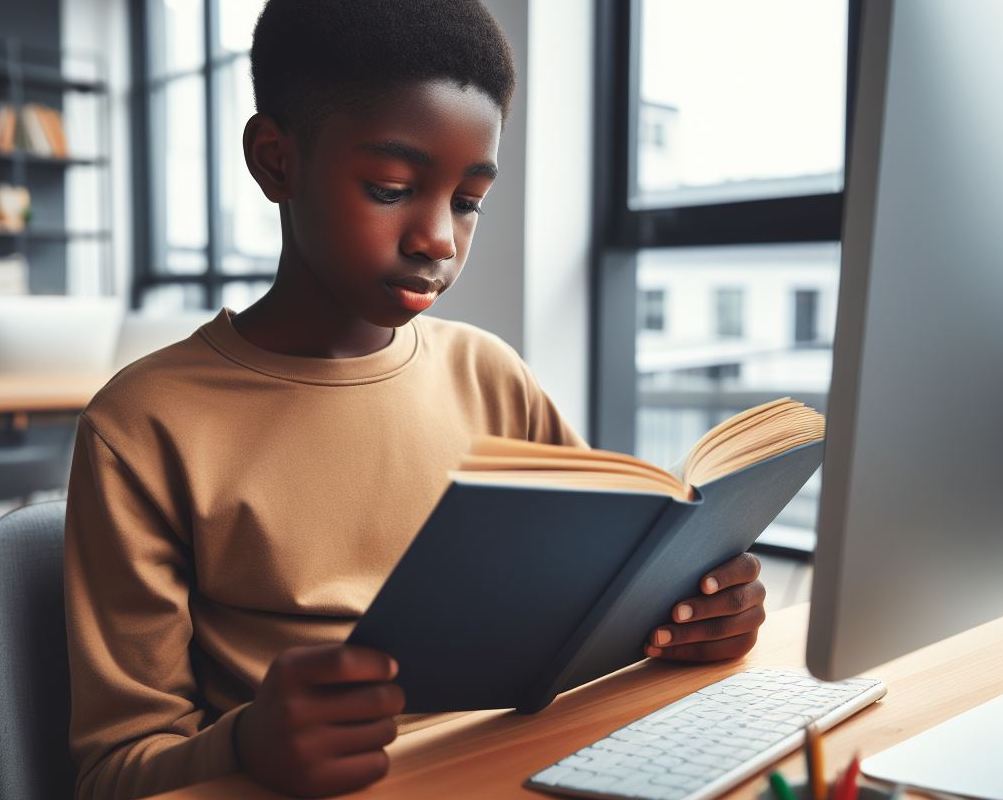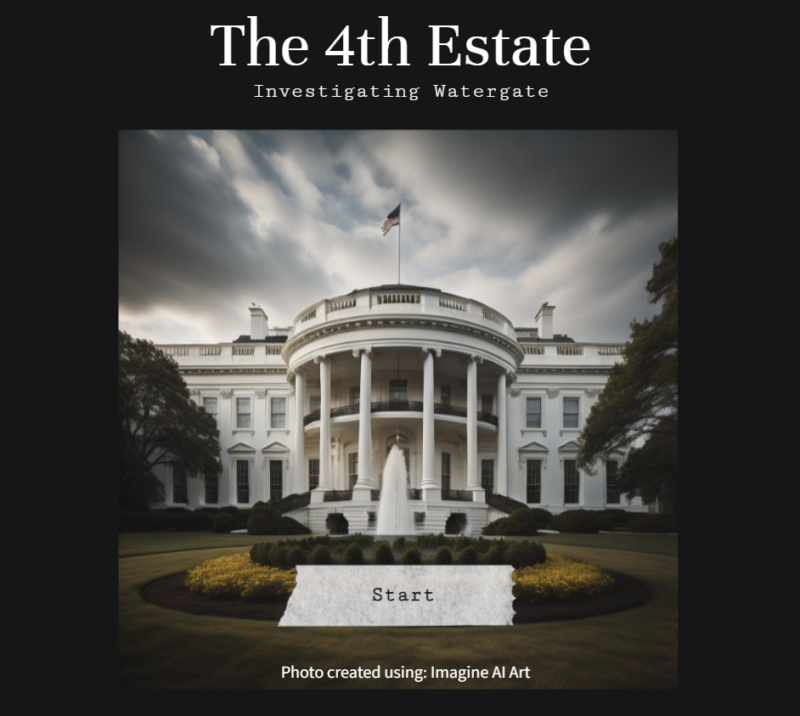I recently applied for a reporter’s position at a bilingual, independent news organization that predominantly serves a Spanish speaking community. The job description listed Spanish language fluency as a plus, as their articles are written in both English and Spanish.
Although I am fluent in Spanish, writing and/or translating a story would take me a lot longer than writing a story in English. This inspired me to explore how smaller newsrooms can consider using artificial intelligence (A.I.). With resources for newsrooms sometimes being limited, ChatGPT and similar natural language models can be tools that help with tasks like language translation.
ChatGPT is not a translation tool, but news organizations can use it as one because of its ability to more accurately translate context and meaning since users can “train” ChatGPT through the user generated prompts.
Below is a guide for how ChatGPT can be used to translate news and how it can then be used to create an automated process for newsrooms to translate news everytime a new story is produced.
What you will need
You will need to sign up for ChatGPT. Although there is a free version, to automate the translation process you will need access to ChatGPT Plus. Monthly and yearly subscriptions are available for individuals and companies.
To automate translations you will need to sign up for Zapier, which connects your apps to automate repetitive tasks. Since the automation will require multiple steps, a paid subscription is required.
Translating the Story
After creating an account with ChatGPT Plus and Zapier, begin by drafting a prompt that will direct the chatbot to translate your story. Provide detailed instructions to generate stronger results.
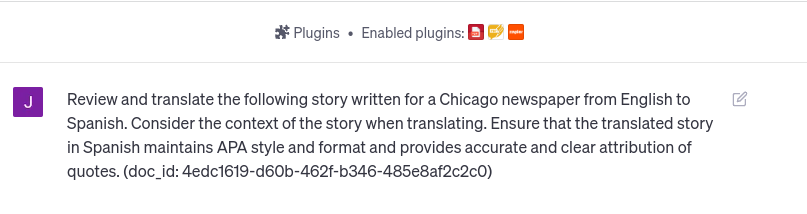
Screenshot from ChatGPT Plus
Make sure you have plugins enabled and select the “AskYourPDF” and “Zapier” plugins. As you can see, the prompt asks the chatbot to review and translate a story and includes things it should consider when translating like context, maintaining an APA style, and accurate quotes.
The prompt worked and translated my story from English to Spanish using the AskYourPDF plugin.
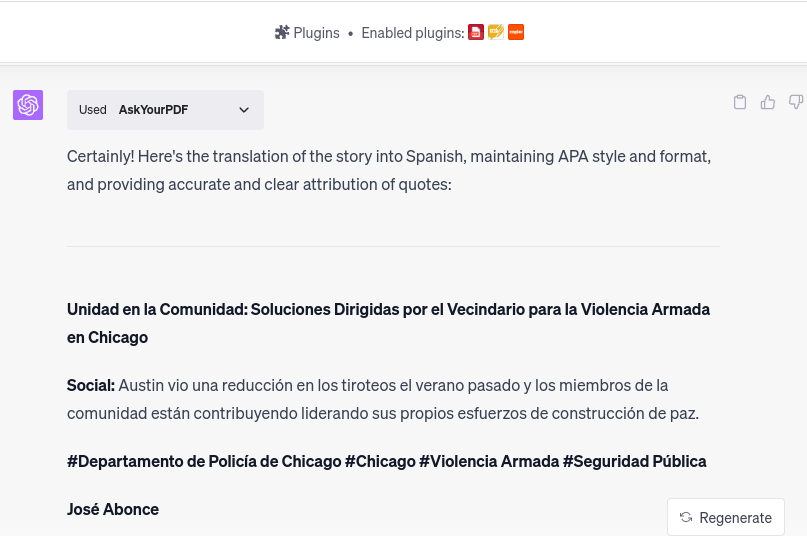
Screenshot from ChatGPT Plus
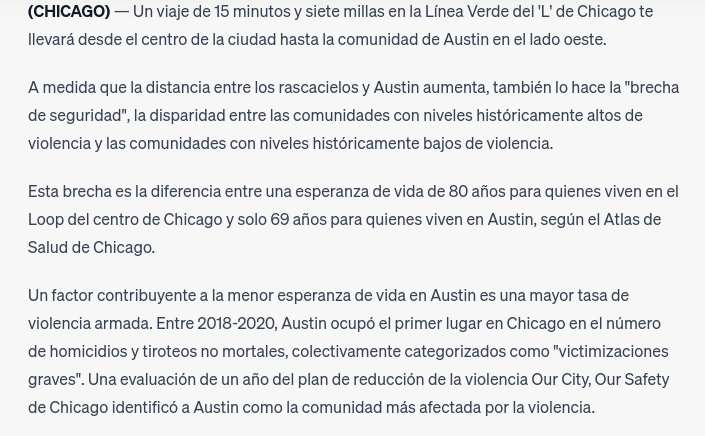
Screenshot from ChatGPT Plus
I did not screenshot the entire translated story, but it completed the translation and ended with the message below.
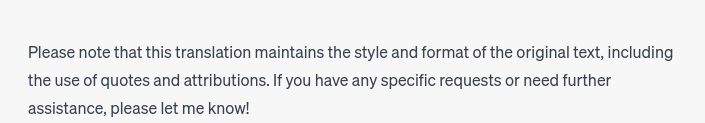
Screenshot from ChatGPT Plus
Automating translations
After generating a prompt that results in a translation you are satisfied with, you can use ChatGPT to automate future translations using the Zapier plugin. Zapier works by connecting with apps you use to create multi-step actions that automate tasks for you called “Zaps”.
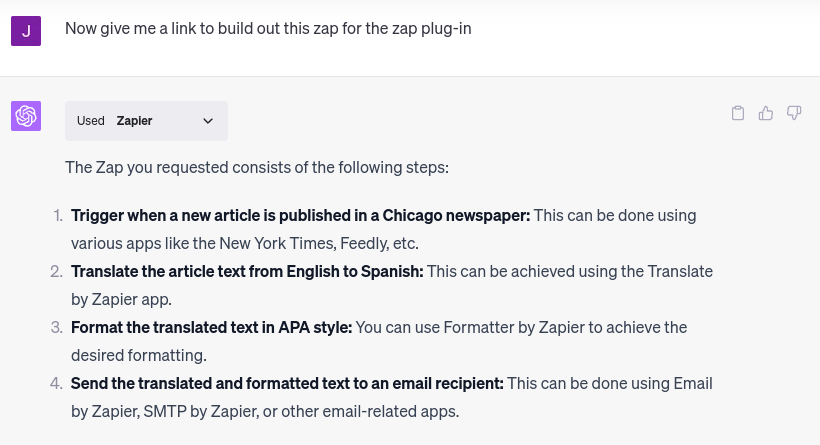
Screenshot from ChatGPT Plus
Direct ChatGPT to provide a link to build the Zap. I personally did not like the Zap it gave me, so I followed up with more instructions.
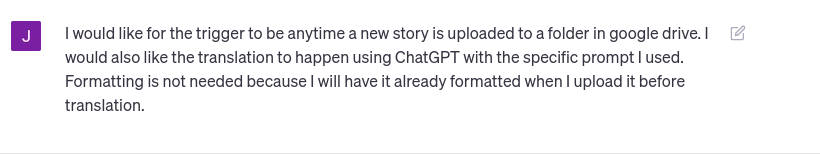
Screenshot from ChatGPT Plus
The revised Zap was what I was looking for. As a next step, I clicked on the link provided and it sent me to Zapier to finish completing the Zap.
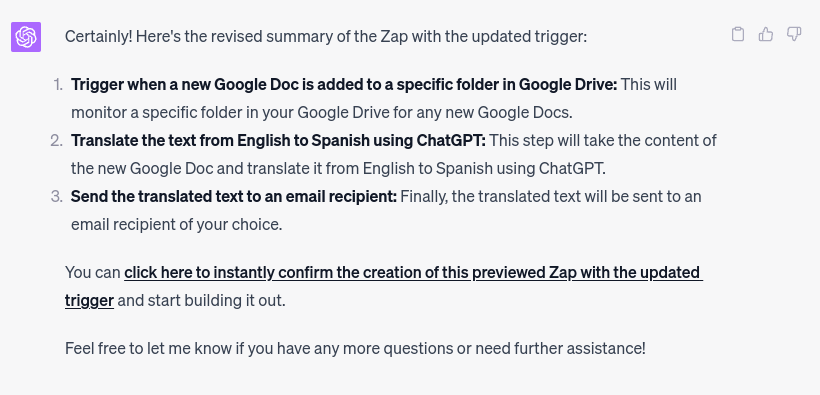
Screenshot from ChatGPT Plus
To activate the Zap, users must connect the apps they intend to use to automate a task. In this case, I had to connect my Google Drive, ChatGPT, and email accounts. I set the Zap up to be triggered anytime I upload a new story in my Google Drive.
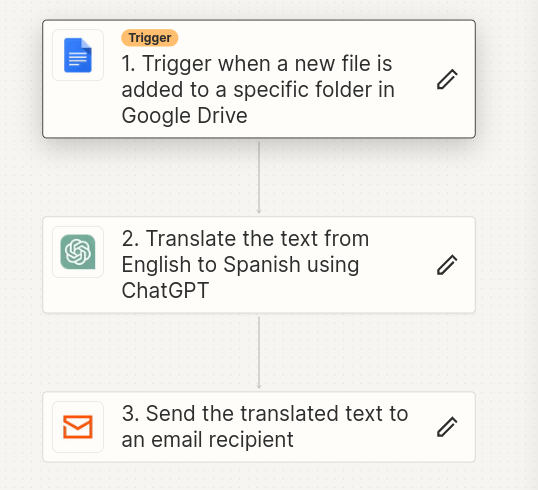
Screenshot from Zapier
After connecting your ChatGPT account in step two, set up an appropriate Zapier “action” by adding the prompt you used to get the translation in ChatGPT into the “user message” box in Zapier. Make sure you add the Google Doc file you want Zapier and ChatGPT to refer to for the translation, titled “File Raw Plaintext Content”. Every Google Doc will have a raw plaintext file within it. Make sure it is selected as other files will not work.
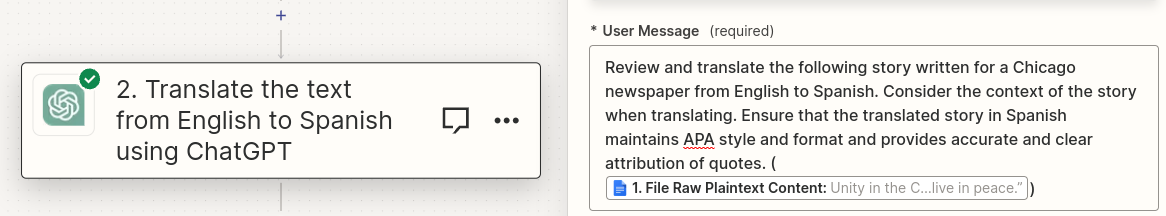
Screenshot from Zapier
Finally, the Zap will email the translated story to you for you to edit before publishing. To do this click on step three, add the email address where you would like to receive the translated story, and select “Assistant Respond Message” under “2” when inserting data in the “Body” section. This sets up the Zap so that the body of the email sent to you is the actual translated story.
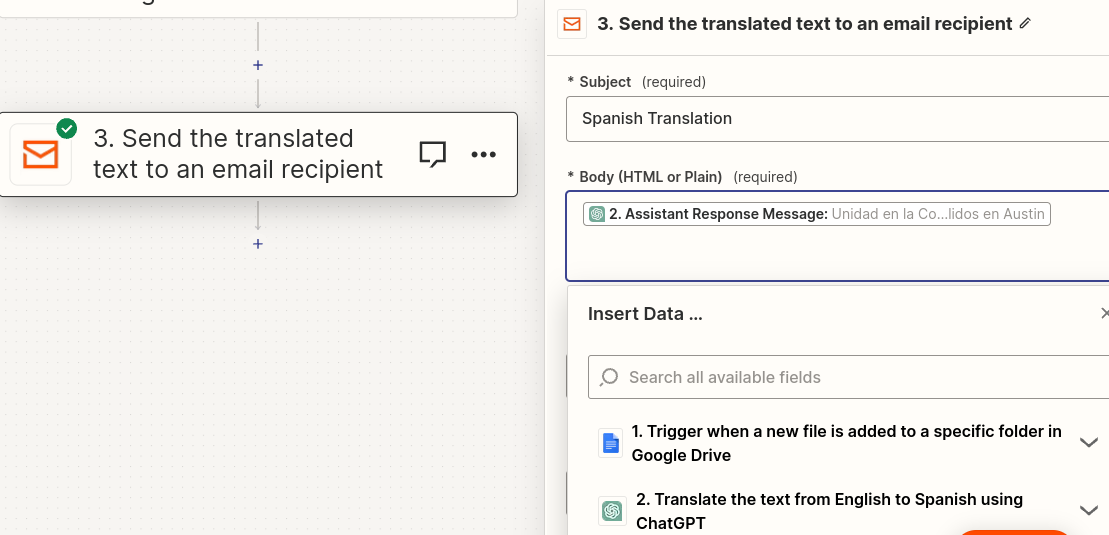
Screenshot from Zapier
I ran a test on the Zap by adding my English written story into Google Drive. The Zap was triggered and the translated story was sent to me via email.
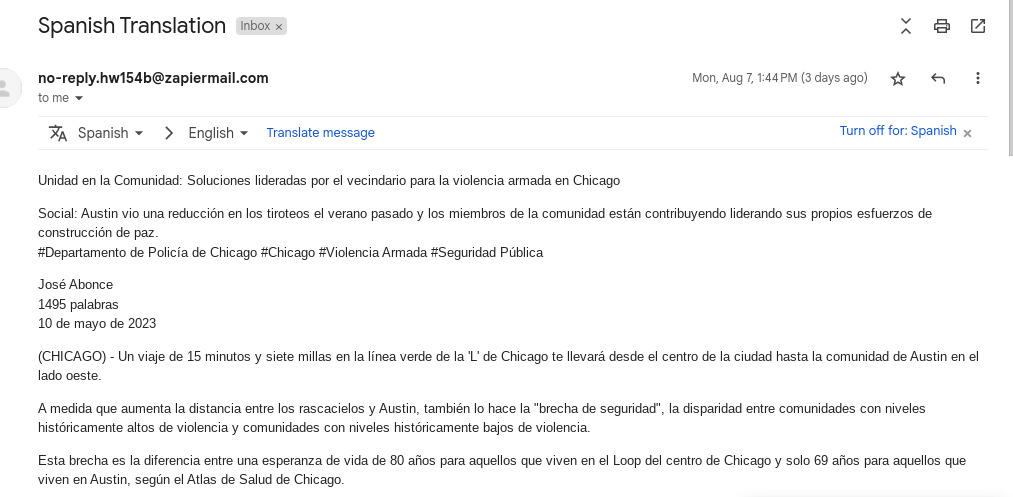
Email Screenshot
Things to consider
As A.I. programming continues to develop, news organizations have the opportunity to use A.I. tools to improve how stories are produced and how people receive the news. If a news organization is considering using this Zap, consider the following:
- Creating and using this Zap is not free. Paid subscriptions are needed for both ChatGPT and Zapier.
- Translations produced by ChatGPT will only be as strong as the user generated prompt. Provide detailed instructions for the best results.
- Translations should always be edited by the news organization before publishing. ChatGPT is not perfect and may translate things incorrectly.
Check out and test the published Zap for Spanish translations.